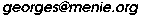
The uClinux distribution needed is 20040218.
Download the following files :
extract the sqlite tarball into the uClinux-dist/user
directory, then apply the patch as follow:
cd path_to_sqlite_subdir; zcat path_to_sqlite_patch_file | patch -p1
In uClinux-dist/user/makefile add the sqlite
directory in the list of directories to compile:
dir_y += games dir_y += sqlite # this is the line to add all: config
then compile a new image.
Create a new config option to compile sqlite in
uClinux-dist/config/config.in and add the corresponding rule
in uClinux-dist/user/Makefile. For more info, have a look at
Adding-User-Apps-HOWTO in the
uClinux-dist/Documentation directory.
then compile a new image.
The sqlite binary is installed in /bin. When
you launch sqlite, be sure to specify a database on the writable
filesystem.
A test session would be:
# cd /var
# sqlite ex1.db
SQLite version 2.8.12
Enter ".help" for instructions
sqlite> create table tbl1(one varchar(10), two smallint);
sqlite> insert into tbl1 values('hello!',10);
sqlite> insert into tbl1 values('goodbye', 20);
sqlite> select * from tbl1;
hello!|10
goodbye|20
sqlite> .databases
0 main /var/ex1.db
1 temp /var/tmp/sq
sqlite> .schema
create table tbl1(one varchar(10), two smallint);
sqlite> .exit
#
# echo "select * from tbl1;" | sqlite ex1.db
hello!|10
goodbye|20
#
Be warned that the locking mechanism is not activated, so you should not open a database by several process at the same time.
To save stack size, the maximum number of column displayed by the shell has been reduced to 20 (instead of 100 in the original code), this allow to run the sqlite binary with a 12kB stack.